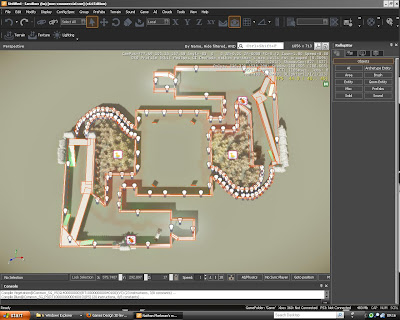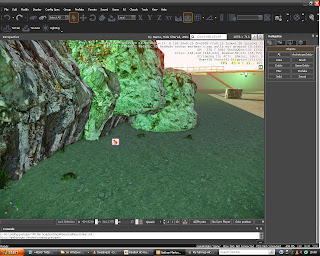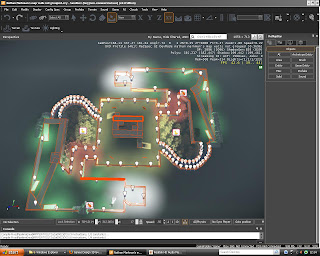In
general I am happy in how my map I created this project turned out. I believed
that I followed the sci fi theme quiet well and managed to create a sci fi map
with a great mood and atmosphere using the Cry Engine 3 tools. I focused on
very different and individual aspects of my map such as lighting, area space,
texturing and high/low ground.
I divided
my map into two areas with one main middle confrontation area. While the two
areas would be allocated to each of the teams the middle area is for high confrontation
between players. The main objective to get to is the tower on the second floor
where two snipers would be place so you can get a few easy kills taking out the
opposing players. The bendy tunnel are there so player from the two different
team will get lead into close quarter combat you could be going around the
tunnel and up walking into the opposite player and stabbing them with you
knife.
I wanted
to make my map equal so no players have a better high or low ground advantage.
Or better players have a better advantage over newer players like the second
floor on the tower there’s always a chance to shot or snipe a player from the
ramp areas.
Out of
all the things I used to make my maps feel sci fi I think the sci fi texture I
used on the walls around my map really gave my map that big sci fi fell also
the lighting that portrays different moods in different areas.
I felt to
improve on my map I could have stuck to Maya and achieve to make my Maya
building feasible in my map instead of scrapping the idea I could have found
out how to make my building a solid. It also would have been a better advantage
because my building could have looked more sci fi’y compared to how I made it
in Cry Engine 3 with things floating around it.
Also the
sci fi texture I used around the whole of my map did feel a bit repetitive and
in some areas or for different walls/objects I could have used different
textures. I do like the texture of my map just saying how I could have improved
or used an alternative texture to make it look or feel a bit different.
I never
mentioned this before but on my pencil and digitally draw map concept art I
wanted to have gates at my spawn points I indeed have gates in my finished map
at both spawn points well a gate frames to be more specific . . . But in
planning I wanted to have actual gates that functioned properly by opening when
you walk towards them and closing when you walk a certain distance away from
them. In my finished map this is clearly something I managed not to achieve. If
I had more time to improve my map I would make both spawns with gates that
functioning by opening when you walk towards them and closing when you walk a
certain distance away from them.
Now I
will explain how my level design related to my actual brief. The budget is
something typically used to create game/game components. In a proper gaming
business you would have to work out how much budget your project would require usually
it would work out if your game/game components you was making was quiet big in
terms of big level design, big story’s or very detailed or unique graphics you
would have a big generally also if you have quite a big team of people to
create your game you would have to pay them which will also be part of your
budget.
Also you
would have to work to project schedules like in this case you would release a
release date of the game to the public so they would know when it’s coming out
also you have to give retailers a few weeks’ notice to stock the games in
store.
I think
the budget I would have had for my level design would have been fairly alright.
I probably would have had a small team of people around three including me to
build my multiplayer level and the objects including characters. I think my
budget wouldn’t be any higher than £300 and my team would be happy with £100
each for the whole project.
The
schedule for my project was set by my college tutors and I had 8 weeks to
finish my project to a good standard for marking by my college tutors and I had
an additional 6 weeks to improve my multiplayer and my blogger before it really
gets sent off to the examination board for marking. I think I have used my time
wisely a have managed to complete my blog to an acceptable standard in the 8
weeks we first had until it was marked by my college tutors. In my additional 6
weeks I’ve had enough time to improve my level and blog more.
The brief
also states that the studio wants you to create a game that’s a triple “A”
multiplayer shooter and to not compete with games like call of duty and have
asked the product to have a sci-fi feel.
I think
my has all the aspects to be a triple “A” title by having low and high ground
to provide different classed players with same advantages and by using sci-fi
cry engine 3 texture which has that certain pattern on the wall also the
lighting I use fits the specification very well.
My level
worked well using the default cry engine character to navigate it
There are
many things I could have changed about my map but in all I think it worked out
pretty well believed I kept to the brief on making a multiplayer map with a sci
fi theme.